Photo Rules for Virtual Commencement
Follow these guidelines when taking your photo to be included in the Virtual Commencement Ceremony to ensure the best results.
Download a flyer (PDF) with visual examples.
Background
- White, gray, or navy background color with no pattern.
- If outdoors, plain wall or background.
- If taken with virtual background via zoom, white, gray, or navy background.
Framing
- Portrait orientation.
- Graduate framed waist to graduation cap. No full body pictures.
- Graduate only photo. No other people/subjects in photo or background.
- If you need to take with a phone, no low or high angle selfies. When using a phone, we suggest using portrait mode to help blur background.
- On the MarchingOrder site, only .PNG or .JPG will be accepted up to 5MB.
Outfit
- Pictures must be taken in full cap and gown regalia. Gown can include graduation hood and cords. Only cap and gown pictures will be accepted.
- If you do not have a cap and gown for the photo, they can be purchased until April 5. If you do not receive your cap and gown in time or cannot secure one, please contact commencement@ndm.edu.