Tuition Payment Plans
Payment Methods
Payment dates are the 10th of each month. You may make payments on your payment plan in one of two ways:
- Debit or Credit Card (VISA, Discover, MasterCard, American Express)
- Electronic Check from a Bank Account (ACH)
Note: There is a fee of 2.95% for all credit card payments.
Note: Students enrolled in the Hybrid Nursing Program are not eligible to enroll in the payment plan.
How to Sign Up
Payment plans are currently available for the Fall and Spring semesters. The enrollment fee will be based on the down payment amount towards the balance (ranging from $100-200).
- Log into Self-Service > Click on the "Payment Plans" tab
- Click "Enroll Now"
- Select the Fall or Spring term > Review and select an available plan (each plan is 5 months)
- Click "Continue"
- Review the summary of charges and credits for the plan (full prior balance will be added)
- Click "Display Payment Schedule" to view payment amounts and due dates
- Click "Continue"
- Select the preferred payment method from the list (new electronic check, credit/debit card, or previously stored information)
- Read the Payment Plan Agreement > Click "I Agree"
- Click "Continue"
- Read the ACH Agreement > Click "I agree"
- Click "Continue"
Note: Any additional charges, adjustments, or payments that occur on the student account after enrollment in a payment plan may result in an adjustment to your plan. If this occurs, you will receive an email explaining the effect on your payment plan amounts.
Add an Authorized User
If you would like to provide access to a parent to view account activity, make payments, and set up payment plans, follow these steps:
- Log into Self-Service > Click on Payment portal
- Click the Authorized Users link in the My Account menu
- Click "Add Authorized User" near the bottom of the window
- Enter the email address of your authorized user.
An automated email including a link, username and temporary password will be sent. Your authorized user will use this information to log in and set up his/her profile.
After set up, all authorized users making tuition payments on your behalf will access the system directly through the dedicated Authorized User access.
Note: Parents or authorized users will not have access to invoices or payment options until they are added to your account. Authorized users will not be able to view any other student information from this access.
Note: Tuition is due one month before the start date of the term. Late payments are subject to a $25 late payment fee and the possibility of being unenrolled from the plan, at which point the total balance is due. If you have an outstanding balance and are not enrolled in a payment plan, your balance is subject to a 1.5% financing fee per month.
Learn More
If you have any questions, about tuition payment plans, please contact support at 410-532-5440.