Who can use 25Live?
Anyone with a NDMU email & password can access 25Live and request rooms for an event on campus.
How do I gain access to the software?
It is accessible via the NDMU GatorHub, or by going to the NDMU website and clicking on ‘resources for faculty & staff’ or ‘resources for current students’ and clicking on the event scheduler button.
What is my event Reference ID?
Every saved event is associated with a Reference ID. You can see this number listed in the Event Details block after opening an event. It consists of the year — 6 characters letter combination (i.e., 2013—AAAZJB). You can enter this code to the Quick Search box to directly open your event without keywords and more search criteria.
What is the SGA Approval Process?
Student Clubs and Organizations that are recognized by the Student Government Association (SGA) must complete the following steps to secure an event space:
- Submit the event request via 25Live to the office of Conference Services
- Conference Services will then identify any conflicts on requested date and space availability
- If the space is available, they will forward your request to SGA for secondary approval. You will then receive an email confirmation from the Conference Services office.
- If the space is unavailable, or if there is conflict on the date, our team will work with you to find a new date or location before reaching out to SGA.
How do I find events I have submitted?
If you know your Reference ID, the event can be looked up quickly using the Quick Search box on the dashboard. Otherwise, you will need to search for it under the 'Events Tab.'
How do I know my event is confirmed?
You will receive a confirmation email from events@ndm.edu confirming your event. A copy of the confirmation will be attached, along with details in the email body. Make sure to read the entire email, as the Scheduler may have some additional questions.
I know the date, time & location I want, but I don’t know the set up details yet, what should I do?
You can still submit you event request, but when you get to the ‘Resources” section, select “Housekeeping Assistance Requested” and type in notes section that setup details are to be determined. This allows our office to follow up at a late date.
Can I ‘hold’ a space in the system for a potential future event?
NO. Due to high demand of our larger spaces, we cannot hold spaces. Once you have confirmed that your event is going to happen on campus, you may submit a space request.
When may I submit my request for space or services?
Requests may be submitted anytime. We may keep the request in our queue and process at a later date. Requests must be submitted with a minimum or 5 days notice. Requests for activities occurring the same day as the request date may not be considered for scheduling.
How do I submit a multi-date event request?
In the dates/time field of the Event Wizard form, check the "Event Repeats" button and select a repeat pattern. A calendar will open for you to select all your dates. As long as the meeting series is for the same TIME of day, you may use this feature. If your times are different, a separate request must be completed.
**Please only submit a repeat meeting request for ONE semester at a time.
**Please omit dates that the Registrar’s Calendar shows as a holiday, or special event date in which no other activities may meet on campus. If you are meeting on that date, please add a comment so the scheduling office does not cancel the date.
Location Conflicts and Availability
If the SPACE shows a caution symbol to alert you of conflicts when completing the request form, hover over the caution symbol for more information. This will tell you which dates in your series have a conflict. For multi date events, the conflict is not typically effecting all of your dates requested. Go to "View and Modify Occurrences" on your location field to view all your dates. Uncheck the dates in red (conflicting), and chose another location for those dates. You may also remove the conflicting dates, if you decide not to meet on those.
You may jump to the location by clicking on the bold location name, and then viewing the availability for the DATE you are requesting. This grid will provide a clear picture of available times in WHITE and conflicts in GREEN.
When should I receive a confirmation for my request?
We strive to reply to your request in a timely manner. Our goal is to turn around requests within 3-5 business days. The response may take longer if our office has received a large number of requests in a short period of time or if your request is for space or services requiring additional approvals. Requests for space for the next semester or further into the future will take longer to process. Our office processes those requests that are for the current month first, and there is a high volume of those on a daily basis.
What does Tentative State, Draft State, Confirmed State mean?
DRAFT
This is how most event requests are saved. Drafts are requests that will be reviewed and processed by a scheduling office. No space or services are held until an event has been changed to Tentative or Confirmed.
TENTATIVE
The scheduling offices does not use the tentative state for requested events. This state is only used by the Registrar’s office.
CONFIRMED
Your scheduler will modify the state to Confirmed when all of the arrangements have been secured. At this point, the event detail is available to the service departments.
CANCELLED
An event that will no longer be taking place.
DENIED
Your request could not be processed.
What are the recommended browsers?
Until further notice, Microsoft Edge is the recommended browser