Commencement Graphics
Facebook Profile
To add a frame to your Facebook profile picture:
- Go to www.facebook.com/profilepicframes.
- Type in “Notre Dame of Maryland University” in the search bar.
- Select the image you want to use.
- Click Use as Profile Picture to save.
Zoom Backgrounds
- Click to download the correct graduation year.
- Open Zoom and go to the video settings, then background and filters.
- Click the small plus sign in the right corner and select the downloaded image.
- If the image is reversed, uncheck the option “mirror my video.”