Guide for Returning Students
Awarding Assumptions
- College of Adult Undergraduate Studies Students - Part-Time Enrollment (6-8 Credits Per Semester)
- Graduate Students - Part-Time Enrollment (6-8 Credits Per Semester)
- Pharmacy Students - Full-Time Enrollment (10+ Credits Per Semester)
- Undergraduate Students - Full-Time Enrollment (12+ Credits Per Semester)
If your enrollment plans differ, you must complete the Enrollment Update Form as soon as possible.
Your housing status is based on the self-reported information on your FAFSA; should you change your housing plans, you must complete the Housing Update Form.
If you have been notified of other sources of aid such as external scholarships or tuition benefits that are not listed in WebAdvisor, you must provide documentation to the Office of Financial Aid as soon as the information is received so that your aid can be revised, if necessary.
Steps to View Your Financial Aid
- Login to WebAdvisor
- Choose Financial Aid Status by Year or Term
- Choose Year or the Appropriate Semester and Click Submit
Note: Students in the accelerated teacher certification program will need to choose 15FACA or 15SPCA.
Financial Aid Status
Accepted - Financial aid that requires no further action on your part. This will be processed by financial aid based on meeting all of the eligibility requirements.
Offered - Financial aid that must be applied for each year.
- Apply for a Parent Plus Loan
- Apply for a Grad PLUS Loan
- Apply for Federal Direct Subsidized and/or Unsubsidized Loans
- Apply for Federal Work Study
Pending - Financial aid that has certain requirements that must be met before it can be fully accepted.
- Complete State Aid Requirements
- Complete Endowed Scholarship Requirements
- Complete a Probation Contract (if required)
- External Scholarships are pending until the funds are received.
Revising Your Aid
If you want to cancel or reduce any of your aid, complete the appropriate form and submit it to the Office of Financial Aid. Forms may be faxed, mailed, emailed, or hand-delivered.
Your Bottom Line
Use the Financial Aid Calculator to determine what you will owe/need to borrow for the academic school year. Refer to the Business Office for tuition, fees, and room and board charges.