Video interviews are the crux of a job candidacy. They are becoming more central to a successful candidacy than a good resume. Sometimes, video interview formats are evaluating a candidate’s career readiness competencies. To do one's best, the use of narrative or meaning-making is needed for responses.
Meaning-Making in Interviews
The asynchronous (one-way) video interviewing platform is a new recruiting tool. It is difficult to know how many employers are using them, because the Pandemic accelerated their adoption so rapidly. The recorded interview session is reviewed by either a staff member at the employer or by artificial intelligence. One out of five one-way interviews is likely to be AI-based. This technology compares a candidate against particular competencies by compiling their aggregated word choice. The algorithm uses personality theory and computational linguistic techniques. A candidate’s only control during the interview is to maximize and diversify their word choice. This can be accomplished by using narrative to extend a question response.
Candidates must carry a one-way interview by making meaning about themselves.
- Stories (PDF) about past interests will demonstrate an authenticity for a job role.
- Metaphors (PDF) and Archetypes (PDF) can succinctly create meaning.
- Peak Moments (PDF) can demonstrate how strengths, interests, and desires have previously manifested.
Meaning-Making of NDMU Courses, Roles & Experiences
Use these reflection tools to make sense of your involvement at NDMU. Opening these documents in Adobe Acrobat makes them fillable.
Interviewing Skills
Practice Questions
Employers use Behavioral Interview questions in every type of interview. These require a demonstration from the individual’s past by recounting a story. Here is a list of questions and their intentions. Use this list of story prompts (PDF) to develop responses. Some practice tools are listed below.
- LinkedIn - Use the practice function called Interview Prep, located within the Jobs tab under “More Resources”. A profile is required. Send an invitation to connect to the NDMU Career Center’s profile. Then, ask us to critique your interview. Build familiarity with interview questions with the following LinkedIn site.
- HireVue – Become familiar with one-way and AI-based interviews. To learn more before trying it, review this video. Practice a HireVue interview assessment.
- StandOut - This practice interview has questions that pertain to specific occupations. Email the career center to request an invite to this resource.
Video Interviews Basics
Prepare Your Space
Long before the interview time, make sure you have prepared the ideal setting for your video interview:
- No Interruptions: Identify a quiet location in which you will remain uninterrupted by children, pets, or co-workers. The backdrop should be neutral without distraction or clutter. Be careful not to sit in front of a window if there is no equivalent light source in front of you. Otherwise, your face will appear shadowed.
- Device: Using either a phone or a laptop is fine. What matters is that you are not holding the device; that it is on a steady surface. You might need a tripod. Using earbuds is alright as long as they don’t pick up ambient noise. The camera should be at eye-level so you are not looking downward.
- Lighting: Use excellent lighting to ensure you are not too dim on camera. To be sure, find a light ring for approximately $30-$40. A less expensive substitute is to place a desk lamp behind your camera device, pointing down. Then, place a white sheet of paper or cloth on the table or keyboard in front of you. This will help to even out the light.
- Attire: Select appropriate professional attire that shows well under your lighting and looks good with your background. Avoid outfits with linear designs like herringbone or extreme stripes because they can appear to vibrate. Use the NDMYou Suit Closet to find an appropriate business suit.
- Framing: Flip on your camera and adjust what's visible in-frame behind you to project a highly professional image.
Two Types of Video Interviews
- Two-way with a live, human interviewer(s).
- One-way (asynchronous) interview. These are super-efficient recruiting tools, shortening the time-to-hire (a recruiting term) by replacing the traditional phone screen. It is often combined with artificial intelligence to improve diversity hiring and employee selection for performance factors.
Two-Way vs. One-Way Video Interviews
Follow Up for Both Interview Types
While your thoughts are fresh, after an interview, put them down in your notes and get to work on your thank you note(s). Remember, thank you notes are a sample of your business writing, so always run them through grammar check software to ensure you are putting your best foot forward.
If you do not have contact information for those interviewing you, reach out to your recruiter asking them to forward your thanks.
Resources
Glassdoor: Interview advice from job candidates who have interviewed at specific employers.
JobHero and Huntr are two job search organizers to keep track of the status of job alternatives.