Billing Questions
The invoice that is sent via email has the student's name, ID #, student type, term, and amount due listed in the upper left hand corner. The amount due is also located on the right side just under the invoice date. This is the date when the invoice was generated.
The "Amount due" or balance is calculated by the total "Charges" column less the total "Credits" column. The charges could include tuition, fees, room and board, health insurance, and additional fees. If you are a new student, your balance forward will be zero. The balance forward should be a reflection of your current semester charges, unless you have a prior balance from a previous semester.
The "Credits" would include deposits, payments, posted financial aid, and any reductions to the student's account. Financial aid not yet credited is listed along the bottom of the bill. This is the total amount of approved and pending financial aid. Funds will disburse after classes have begun. The bottom right side of the bill also shows the amount due.
Please keep in mind a student's bill is a snapshot of their charges and credits at the time the invoice was generated. It is possible that the charges and/or credits may have changed since the bill was generated. WebAdvisor provides live data and can be checked 24/7.
Have you received your award letter (via mail for new students, via NDM email for returning students)? If yes, check the date. It may have been sent after the invoice. You can go to WebAdvisor to see the current status of your financial aid awards.
If you have not received your award letter, check WebAdvisor for missing documents.
If you have a Direct Subsidized/Unsubsidized Loan or a PLUS loan that was offered but does not appear on the bill, you must complete the loan application steps.
Students who receive only merit-based scholarships do not receive financial aid award letters annually. The scholarship amount is available for view on WebAdvisor and on the students' original scholarship award letter.
No, you should sign up for the payment plan as soon as possible. The longer you wait, the larger the down payment and installments will be. The Business Office can assist with this process.
A negative balance indicates that your financial aid is more than your charges and you are due a refund.
Refund checks are processed within two weeks of the disbursement of funds that creates a credit. The actual disbursement of funds will depend on the type of aid and your schedule.
Compare the amounts listed under “Credits” or “Financial Aid not yet Credited” on your invoice with the amounts on your award letter or WebAdvisor.
State aid, endowed scholarships, and Perkins loan are in a pending status until the semester has begun and certain requirements are met. Contact the Office of Financial Aid for more information.
Once financial aid funds have posted to the student's account (after the semester has begun), they will appear in the "Credits" column on your invoice.
If you have a credit on your account, you may be eligible for a Bookstore Advance. Go to the Book Advance Policy for more information.
Loans: Learn about each type of loan and how to apply:
Payment Plan: Sign up via the Business Office.
Out of Pocket Payment: Contact the Business Office to make a payment with cash, check, or credit card.
Contact the financial aid office to see what you can do expedite the process. You may have missing documents, for example. This information is also available on WebAdvisor. You may need to apply for loans before receiving your financial aid award letter.
Contact the Business Office to inform them of your status and to make arrangements.
Bills are run monthly and your next invoice should show your financial aid if all requirements have been met.
External scholarships only appear on a student's bill when the check has been received by the Business Office.
Students are required to inform the Office of Financial Aid of outside scholarships they have been selected for. The student must provide a copy of the letter or notice that states the name and amount of the award.